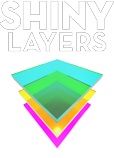ZBrush Primer course
jump to: course objectives, course outline, after this course, reviews

ZBrush is a digital sculpting software that allows you to design and sculpt your best ideas in dazzling 3D. Crafted by the Pixilogic engineers but guided by, and inspired by top artists, ZBrush liberates your creative power. With 3d designs being ever more popular, Zbrush is the hottest, most advanced sculpting software out there.
We cover the basics and overviews as well as the easy to use, but high-quality features preparing you for any character creation job.
Course Objectives
Targeted towards absolute beginners, this course quickly gets you working with hands-on projects exploring tools and creative workflows.
4 main objectives:
| Understanding common workflow, the role of 2.5 vs 3 dimensions and navigating Zbrush interface. | |
| Grasp basic sculpting and the need for subdivision levels. | |
| Focus on polymesh editing and understand the consequences of the different techniques. | |
| Master how to bring in models made in other 3d software, how to export, render and present them. |
Prerequisites
No specific background is required but experience with any other 3d package and/or drawing skills will help.
For hardware requirements ( example: 3 button mouse or graphical tablet ) please contact your instructor for more details.
ZBrush Primer course outline
| Intro: Digital sculpture and how it became important. | |
| Interface and how come this is so different from any other graphic software package. | |
| Canvas, documents, Projects, Ztools and brushes. | |
| Navigating a scene, perspective, floor and symmetry concepts. | |
| Modelling basics. | |
| The use of primitives in ZBrush. | |
| Subdivisions and why you need them. | |
| Brushes, overview and brush settings. | |
| Inverting brushes and smoothing. | |
| Brushes and alphas. | |
| Dynamesh: let Zbrush dynamically grow a mesh. | |
| Zspheres creation, adaptive skinning and Zsphere mesh creation. | |
| Shadow box mesh creation. | |
| Clip brushes. | |
| Zsketching. | |
| Extracting parts from an existing mesh. | |
| Using the Sculptris pro mode. | |
| Advanced brush techniques. | |
| Saving brush presets and creating your own brushes. | |
| Masking 101. | |
| How to hide/unhide parts of a model. | |
| Tools and subtools. | |
| Polygroups and polygrouping techniques. | |
| Working with booleans. | |
| The transpose tool vs the new 3d gizmo tool. | |
| Creating 3d text. | |
| Zmodeler brush: overview. | |
| Zmodeler brush: blocking out the basics of a model. | |
| Modeling techniques: mirroring. | |
| Modeling techniques: deleting polygons, closing holes and fixing meshes. | |
| Modeling techniques: deformations. | |
| Modeling techniques: morph targets. | |
| Modeling techniques: decimating a model. | |
| Modeling techniques: edge loops and panel loops. | |
| Materials overview. | |
| Polypainting. | |
| Working with UV's. | |
| Preparing models for export. | |
| Rendering in ZBrush. | |
| Rendering in Keyshot: intro. | |
| Other rendering options. |

book now
After this course
Upon completion of the ZBrush Primer course, perhaps you are interested in upgrading your Photoshop or Illustrator skills:
Photoshop Primer
Illustrator Primer
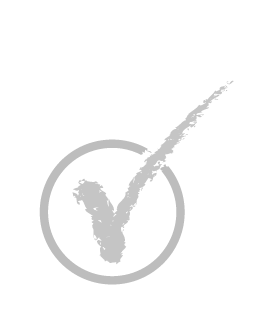
Student reviews
"Zbrush is a beast of a modeling tool. And, for me, a challenge to learn by myself . This class is a fantastic resource for learning the fundamentals. "
"Great course for beginners and intermediate users! "
" I praise the flexibility of the instructor and his eagerness to share 3d and ZBrush knowledge. Without these I would not stand where I am now. Thumbs up and thanks!! "