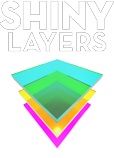After Effects Primer
jump to: course objectives, course outline, after this course, reviews

After Effects is a leading digital motion graphics and compositing program, released by Adobe.
In this course you will learn everything you need to know to start using After Effects. Our industry professional tutor covers the basics but also more advanced techniques like Motion Tracking, Color Keying and even 3D Title Design.
By the end of this course, you will master a wide variety of real-world motion graphic techniques.
Course Objectives
Targeted towards absolute beginners, this course quickly gets you working with hands-on projects exploring tools and creative workflows.
4 main objectives:
| Understanding common workflow, the role of rendering | |
| Master layer based compositing and pre-compositing. | |
| Focus on the tools, their options and how to use them. | |
| Animating text, dress up with effects and styles. |
Prerequisites
No specific background is required. Those with Photoshop skills will find certain exercises easier.
A laptop with the software installed. Contact your instructor if you are not sure which version to use. Basic competency in computer literacy.
For other hardware requirements please contact your instructor.
After Effects Primer course outline
| Intro: After Effects compared to other compositing software packages. | |
| Understanding the workspace, important preferences. | |
| Importing footage and comps. | |
| Relinking missing footage. | |
| Creating type, shape layers, and masks. | |
| Rotoscoping. | |
| Keyframe animations. | |
| Adjusting keyframes in the Graph Editor. | |
| Working with audio. | |
| Timing animations to audio. | |
| Creating backgrounds using effects. | |
| Rendering with the Render Queue. | |
| Animating 3D type. | |
| Warp Stabilizer and stabilizing footage. | |
| Keying green ( or other color ) screen footage. | |
| Working with 3D: extruding shapes, adding ray-traced lighting, multiple cameras. |
book now
After this course
Upon completion of the After Effects Primer course, you may be interested in enrolling in the following:
Photoshop retouch master
Illustrator Primer
Web Design Primer
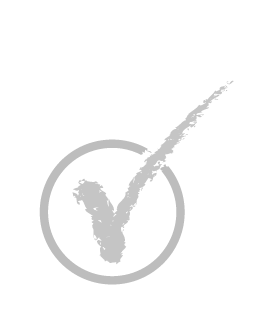
Student reviews
no reviews yet