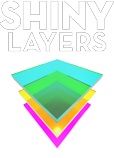Illustrator master course
jump to: course objectives, course outline, after this course, reviews

In this course you will be learning how to create gorgeous graphics for a variety of print and web uses.
Or tutor with a veteran graphic designer background, learns you how to use the most advanced product features, and shows off beautiful graphics and techniques in this master course. Packed with tricks and tips and techniques, this course delivers details no Illustrator user can afford to be without.
Learn all the essentials, as you complete fun tutorials on painting, meshes, using scripts, gradient mesh, lighting effects, texturing, and more..
Course Objectives
Targeted towards intermediate through professional-level illustrators, this course aims to let you discover and master the full depth of Adobe Illustrator.
4 main objectives:
| Mastering the the main design elements: document and color settings, artboards, layers, brushes, symbols etc. | |
| Creative use of appearance panel, pattern brushes and image tracing. | |
| Learn to use multicolor blending, masking, brushes and envelope Distort. | |
| Ability in choosing the right tools for a smooth digital workflow. |
Prerequisites
Basics in Adobe Illustrator are required.
If you are not sure about your level, please get in touch with your instructor for an assessment of your current Illustrator skills.
You will need your own workstation or laptop, graphical tablet (optional) and Illustrator CS6+ installed. Contact your instructor for more details.
Illustrator master course outline
| Managing multiple artboards with the new Artboard panel. | |
| Using the color-managed workflow. | |
| Creative inbetweener: modern T-shirt . | |
| Configuring optimal color settings. | |
| Appearance: multiple lines, fills, and effects. | |
| Tips: "x". | |
| Establishing a clipping mask. | |
| Reinstating the colors of a clipping path. | |
| Creative inbetweener: create a map. | |
| Blending: multicolor blend. | |
| Blending: individual blended paths. | |
| Blending: the number of steps in a blend. | |
| Blending: transparency. | |
| Blending: the spine of a blend. | |
| Blending: custom spines. | |
| Blending: between groups. | |
| Shape Builder tool and drawing modes. | |
| Creative inbetweener: water color effects. | |
| Working with Bristle Brushes. | |
| Working with Blob Brush. | |
| Working with the new Width tool. | |
| Rotating objects in 3D space. | |
| Gradient mesh. | |
| Creating airbrush and neon effects with gradients on strokes. | |
| Envelop distort: warp or with your own art. | |
| Envelop distort: break it down. | |
| Creative inbetweener: complex repeating patterns. | |
| Working with scripts for colorizing objects. | |
| Working with scripts for annotations. | |
| Dynamic Effects: distorting the perfect look. | |
| Dynamic Effects: transforming. | |
| Dynamic Effects: 3d. | |
| Dynamic Effects: Stylize. | |
| Web graphics. | |
| Tips: pixel grid. | |
| Graphic Styles. |
book now
After this course
Upon completion of the Illustrator master course, perhaps you are interested in upgrading your Photoshop, InDesign or 3D skills:
Photoshop Primer
InDesign Primer
3D Modeling & rendering
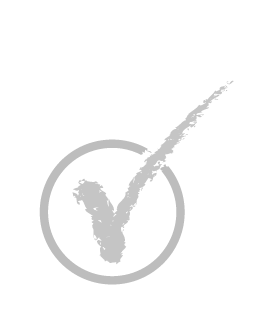
Student reviews
"Definitely worth the money if you need to get more out of Illustrator. Thank you! "
"I got tired of Youtube tutorials and booked this. The instructor was very creative; knows the soft in and out, and happy to share all his techniques. I would strongly recommend this, keep up the great work! "