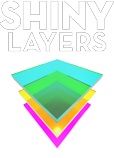Digital Graphic Design
jump to: course objectives, course outline, after this course, reviews

Taught by highly skilled industry experts, this hands-on course is designed to build up your professional design skills.
Using the design building blocks as a language, you will bring your creative design projects to a whole new level.
Course Objectives
Targeted towards new and mid-level designers, this course aims to let you design well - and enjoy yourself doing so - regardless of the output media.
4 main objectives:
| Mastering the composition principles of visual design and the main design elements: shapes, pictures, typography and color. | |
| creative use of abstract and concept in the design process in function of the desired message. | |
| analyze and make critical assessments on various designs. | |
| ability in choosing the right tools for a smooth digital workflow. |
Prerequisites
No specific background is required.
Those with strong drawing skills
will find the design exercises in visual expression and composition challenges easier.
For the digital workflow, a laptop or workstation with Adobe Photoshop and Adobe Illustrtator installed. For software version or hardware details, please contact your instructor.
Digital Graphic Design course outline
| Intro: Concept art and the digital workflow. | |
| Basics of Digital Painting: interface | |
| Basics of Digital Painting: interface | |
| Basics of Digital Painting: layers | |
| Basics of Digital Painting: brushes | |
| Basics of Digital Painting: blending | |
| Basics of Digital Painting: detailing | |
| Shapes, Forms & contrast: importance | |
| Shapes, Forms & contrast: breaking own | |
| Shapes, Forms & contrast: shape language | |
| Shapes, Forms & contrast: contrast | |
| Lighting and Values: basic lighting terms | |
| Lighting and Values: light sources and consistency | |
| Lighting and Values: lighting scenes | |
| Lighting and Values: bounce lighting | |
| Lighting and Values: building values | |
| Color Course: common mistakes | |
| Color Course: HSB color space | |
| Color Course: contrast | |
| Color Course: how to choose accurate colors | |
| Color Course: defining neutrals | |
| Color Course: perceptions | |
| Color Course: RGB vs CMYK | |
| Color Course: warm vs cool | |
| Color Course: Tint tone shade | |
| Color Course: color harmonies and basic color schemes | |
| Layout 1 qualities: balance, harmony and emphasis. | |
| Layout 2 message: hierarchy, flow control, alignment and divisions. | |
| Visual grammar rules and how to break them. | |
| Typography 1: basic font families and properties. Legibility vs style. Character and paragraph rules. | |
| Typography 2: Creative with type. | |
| Final tips: work hard & feed on unexpected inspiration and healthy criticism. |
book now
After this course
Upon completion of the Digital Graphic Design course, perhaps you are interested in upgrading your Photoshop, Illustrator or InDesign skills:
Photoshop Primer
Illustrator Primer
InDesign Primer
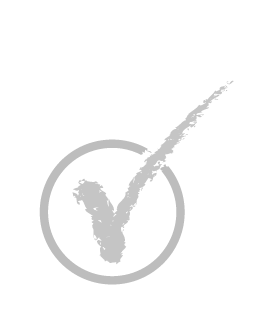
Student reviews
no reviews received yet