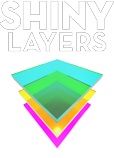3D modeling with Maya Primer
jump to: course objectives, course outline, after this course, reviews

Taught by instructors who combine practical experience with a gift for teaching, the 3d Maya modeling course prepares you for the 3D era by learning how to build digital models in 3d.
Autodesk Maya software runs on both Mac and PC and is an extremely robust tool for visualizing and rendering your ideas.
From jewelry to car design to furniture and interior modeling, all product designs benefit from conceptual modeling tools within Maya. Knowing Maya puts you way ahead of the -3D-curve.
Course Objectives
| Understanding the 3D modeling process and workflows in Maya. | |
| Control units, measurements,dimensions. | |
| Master extrusions, welding and merging techniques. | |
| Ability to create, combine and alter refined 3D models. | |
| Ability to apply material, setup a lights and render your scene into JPG or Photoshop image format. | |
| Extend Maya capabilities using scripts. | |
| Prepare your 3D Model for use in other software or for printing. |
Prerequisites
No specific background is required. Basic computer literacy is required.
For hardware requirements ( example: 3 button mouse or other pointing devices ) please contact your instructor for more details.
3D modeling with Maya course outline
| Introduction: The 3D modeling software landscape. | |
| The Maya interface. | |
| Setting up projects, preparations for modeling. | |
| Navigating and using viewports. | |
| A second menu interface: the Hotbox. | |
| Operating the perspective camera. | |
| Selecting scene objects. | |
| Move, rotate and scale tools. | |
| Modeling core: Create poly primitives. | |
| Modeling core: Extrude command. | |
| Modeling core: Insert Edge loops. | |
| Modeling core: Smooth preview. | |
| Modeling core: Using the Bevel command. | |
| Modeling core: Control pivots. | |
| Channelbox vs Attribute editor. | |
| Modeling core: Parenting vs grouping. | |
| Hide and show objects . | |
| Using layers. | |
| Using selection masks. | |
| Create nurbs primitives. | |
| Using SoftSelect. | |
| Combine objects. | |
| Use the bridge command. | |
| Using Booleans. | |
| Using the Duplicate special command. | |
| Importing bitmaps in your scene. | |
| Creating Curves. | |
| Curve extrusions. | |
| Manage your object History. | |
| Mirroring your objects. | |
| Non-linear deformers. | |
| Base materials. | |
| Which Render engine to choose & Rendering with mentalray. | |
| Setting up and controlling lights and rendering shadows in your scene. | |
| Retouching a render in Photoshop. | |
| Exporting a model for 3D Printing using FBX Converter and Meshlab. |

book now
After this course
Upon completion of the 3D modeling with Maya course, perhaps you are interested in upgrading some other skills:
Photoshop retouch master
Design clothes and fabrics in 3D
3D sculpting with Mudbox and ZBrush
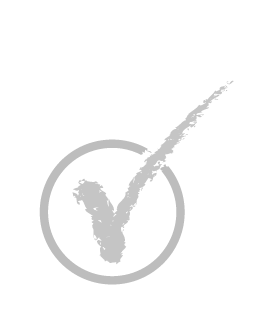
Student reviews
"An excellent class. I really wasn't quit sure if I'd be able to absorb all this. 3D modeling is way easier then I thought it would be. You triggered a genuine desire to learn even more. My wishes to the instructor. "
"3D modeling and rendering was brilliant fun! I subscribed because I'm thinking of getting serious on product design. I certainly recommend this. "