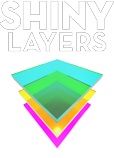CMS master
jump to: course objectives, course outline, after this course, reviews

The web is made of more than just HTML and Dreamweaver. CMS or Content Management Systems, allow non-skilled users to edit, update and manage web content in a collaborative environment.
Often these CMS packages are open-source and maintained by a large community. In this course your learn how to install a CMS system, add and manage content, and, create and use templates to alter the look of your site.
Course Objectives
Targeted towards people with basic Web design skills, this course has the following objectives:
| Install and configure a CMS system. | |
| Learn how to build a website in Wordpress, Joomla or Drupal. | |
| Understand the use of plug-ins. | |
| Make changes to the default files to make your site SEO friendly. | |
| Master grid systems such as bootstrap | |
| Ability in altering the default design, learn how to create your own templates. |
Prerequisites
Basic knowledge in Web design ( HTML & CSS ) is required. Basic knowledge of Dreamweaver is required.
CMS master course outline
| Intro: Design at the heart of communication. | |
| Introduction: When to choose a CMS instead of a regular website. | |
| WAMP and/or MAMP. | |
| Introduction to PHP. | |
| Introduction to PH-MyAdmin. | |
| HTML and CSS refresher. | |
| Bootstrap grid system: overview. | |
| Bootstrap grid system in CMS systems. | |
| Servers and database servers. | |
| Installing a Content Management System. | |
| Keeping an eye on security. | |
| Overview of the dashboard. | |
| Configuring multiple users. | |
| Adding categories. | |
| Adding Articles and apply basic formatting. | |
| Adding Menus. | |
| Update, permissions and other important Settings. | |
| working with media and adding images to your web content. | |
| Managing featured content. | |
| Search Engine Optimization on all levels. | |
| Choosing, installing and configuring plug-ins. | |
| Template management: choose and install new templates. | |
| Changing the look of your site by altering the default template. | |
| Multiple languages websites. | |
| Final tips: updates and security. |
book now
After this course
Upon completion of the CMS master course, perhaps you are interested in upgrading your Photoshop, Illustrator or InDesign skills:
Photoshop Primer
Illustrator Primer
InDesign Primer
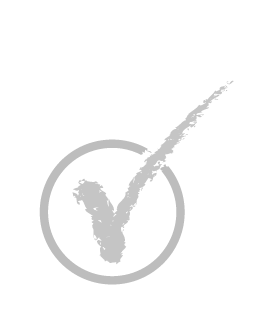
Student reviews
"I had both the web design Primer and the CMS master course. I have successfully built my own small-business website. And hopefully taking care of any updates in the future. Thank you! "
"Excellent course and excellent value content from a tutor with extensive web design experience. Thanks for giving me more insight in this complex matter. "