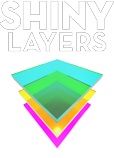Photoshop Primer
jump to: course objectives, course outline, after this course, reviews

Photoshop is the leading professional image-editing program, released by Adobe.
Part of the "The Adobe Photoshop Family", but not to be confused with Photoshop Elements or Adobe Lightroom. Photoshop is useful for both creating and editing images to be used in print or on line.
We cover the basics and overviews as well as the easy to use, but high-quality features preparing you for any image manipulation job.
This course is available as a group class or as an individual training.
Course Objectives
Targeted towards absolute beginners, this course quickly gets you working with hands-on projects exploring tools and creative workflows.
4 main objectives:
| Understanding common workflow, the role of Bridge and navigating graphical documents. | |
| Grasp non-destructive editing. Use layers for retouching and compositing. | |
| Focus on the tools, their options and when to use them. | |
| Adding text to your pictures, dress up with shapes and styles. |
Prerequisites
No specific background is required. Those with digital photography skills will find certain exercises easier.
A laptop with the software installed. Best to have a mouse ( or any pointing device that is more precise then a touch-pad ). Contact your instructor if you are not sure which version to use. Basic competency in computer literacy.
For other hardware requirements please contact your instructor.
Photoshop Primer course outline
| Intro: Photoshop among other design packages. | |
| Finding your way in Photoshop and understanding the interface. | |
| Layers: why, where, how, how many and when. Learn about creating, duplicating and stacking layers, setting their visibility and understand their transparency. | |
| Digital image formats and resolution, why do you need it and how it helps you in keeping your printed images sharp. | |
| RAW image file format: ShinyLayers covers the Camera Raw workflow, and offers a deeper understanding on how you get all the advantages from this superior file format. | |
| Scaling or resizing your images, making collages,cropping; all the basic but impressive transformations that Photoshop has to offer. | |
| Cutting out your subject from the background using selection tools. | |
| Apply tonal and color corrections. Learn all the different adjustments and master several techniques to apply them. | |
| Retouching techniques, create a new skin, click away red-eyes or go for entire face-lift . . the sky is the limit. | |
| Work with Type to ad text to your work, use the effects to ad drop shadows, manage Styles so you can define once and re-apply easily. |
book now
After this course
Upon completion of the Photoshop Primer course, you may be interested in enrolling in the following:
Photoshop for fashion
Photoshop retouch master
Illustrator Primer
Web Design Primer
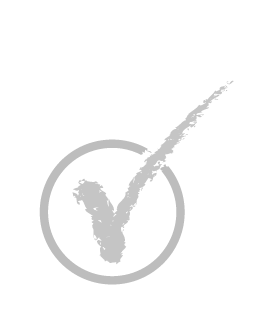
Student reviews
"Very interesting.
When I was younger, I studied some Photoshop related software. But that was nothing compared to what I know now. Thank you! "
"An extraordinary course. Thank you! I´ve learned a lot. "
"After this course, my friends consider me a pro and I am being hired for all their retouching jobs. I hardly have time for my own work... Much obliged."