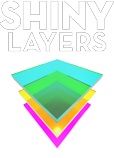Photoshop for teenagers
jump to: course objectives, course outline, after this course, reviews

In this age of technology we learn children how to express their creative ideas using digital drawing and editing tools.
With Photoshop for teenagers we enable youngsters to create those cool ( and sometimes weird-) imagery, but more importantly, they grow the skills needed to create and communicate. It allows them to quickly grasp digital graphic design concepts in an environment that is theirs.
Every class we start with explaining tools and concepts. Students then receive individualized instructions tailored to their own skill level, learning new techniques and exploring the concepts in greater depth as their understanding improves. Using a variety of themed tutorials we expand the artistic possibilities and we allow a child to explore different but similar techniques.
Photoshop is powerfull software and the learning curve can be a bit steep at times. Rest assured that our instructor knows how to simplify where needed and empowers students while having fun at it.
Course Objectives
Target audience: absolute beginners, this course quickly gets you working with hands-on projects exploring tools and creative workflows. We focus on the following objectives:
| Understand what Photoshop can do. | |
| Mastering the layers: Understand how to build graphics with the use of layers. | |
| Master the workflow. Understand which steps are needed for a certain result and how to implement them. | |
| Focus on the tools, their options and when to use them. |
Prerequisites
Classes are in English: students should master basic oral communication.
No other specific background is required.
Students learn on their own computers, they can continue practice at home.
Please have the software installed before the start of the class: version CS6 or higher.
1 USB key per student.
Photoshop for teenagers: course outline
| First things first: components of a program, the user interface, and how to have fun with it . | |
| Your Favorite Flyer: new canvas and saving your work. | |
| Insect whishing card: interface. | |
| All about layers. | |
| Controling selections. | |
| Reusing art, Graphics from the net vs drawing by yourself. | |
| Change the background of an image. | |
| Change the foreground of an image: Terror castle | |
| Create a water reflection with your image. | |
| Fun and magic I: Painting and drawing. | |
| Draw from any existing image. | |
| Fun and magic II: create your own brushes. | |
| Creative text: Zombie writings, Sparkles & Robot text effects and textured text. | |
| Create an animation ( Wechat Custom Stickers ). | |
| Fun with faces: lyquify filters. | |
| Super Hero Challenge. | |
| Creating and reusing cartoons. | |
| Collage with warped photos. | |
| Creating Minimalist art. |
book now
After this course
Upon completion of the Digital Graphic Design course, perhaps you are interested in upgrading your Photoshop, Illustrator or InDesign skills:
Illustrator Primer
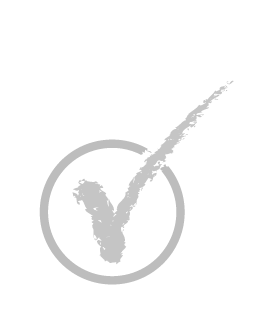
Student reviews
no reviews received yet