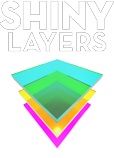Photoshop for fashion
jump to: course objectives, course outline, after this course, reviews
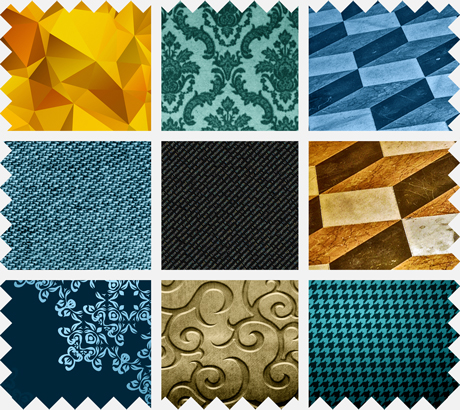
This course brings educational insights to help you in perfecting your pictures and designs for both interior design and fashion merchandising.
The tutor does a great job in combining inspiration and knowledge that you can use to create imagery that will visually communicate your design concept and attract potential clients.
You will master basic and advanced techniques preparing fashion croquis and costume illustrations, and applying materials, lighting effects, background and entourages for interior design presentations or fashion related styling.
Taking a multi-media approach, you will learn how to use Photoshop to refine and modify drawings created in Google SketchUp, AutoCAD and other 3D software programs.
Course Objectives
Pushing you beyond your comfort zone to explore these creative skills, this course aims at to let you:
| Master collage creating techniques, combining imagery and transparency masking. | |
| Ability to alter and perfect line drawings and renderings. | |
| Analyze, order and execute different image adjustment techniques needed to prepare visual communication presentations. | |
| Ability in creating and applying textures and patterns on 2d and 3d surfaces. |
Prerequisites
Basic Photoshop knowledge is needed. A good sense of graphic design will certainly help in understanding the various creative techniques.
For the software and hardware requirements, please contact your instructor.
Photoshop for fashion course outline
| Intro: Your instincts as an artist - Photoshop for apparel designers, interior designers and architects. | |
| Hardware choices, Wacom tablet and stylus pen . | |
| Why render in Photoshop? | |
| Sketching with a tablet. | |
| Scanning line artwork and fabrics. | |
| Auto-aligning multiple sized line-drawings. | |
| Using imported photographs. | |
| Creating inspiration boards. | |
| Filling with flat color. | |
| Color changes with Hue/Saturation. | |
| Using dodge and burn. | |
| Making brushes to paint fabric, and more. | |
| Making brushes to paint hair. | |
| Making brushes from photos. | |
| Saving and loading brushes. | |
| Making seamless repeating patterns. | |
| Making a pattern with a scanned fabric swatch. | |
| Using Offset to make a seamless repeating tiles. | |
| Working with pattern fills. | |
| Replicate fabric textures. | |
| Texture mapping fabrics. | |
| Displacing textures to create depth. | |
| Over-dyeing and aging. | |
| Filling and scaling with patterns. | |
| Creating clipping masks. | |
| Warping patterns with Warp. | |
| Making adjustments using Liquify and Transform. | |
| Puppet Warp to wrap. | |
| Use filters to create fabric textures. | |
| Using filters to add texture. | |
| Blending modes for fabrics or fake tattoos. | |
| Styles: watercolor look, marker-style rendering, sparkle. | |
| Making vs rendering shadows. | |
| Creating inspiration boards & concept boards. | |
| Laying out croquis on boards and creating backgrounds. | |
| Saving for print & web. | |
| Preparing slides for PowerPoint. |
book now
After this course
Upon completion of the Photoshop for fashion course, perhaps you are interested in upgrading other design skills:
Marvelous designer
Illustrator for fashion
InDesign Primer
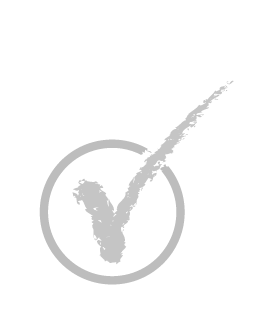
Student reviews
"Love the content in this class and its approach to bring the user in through great explanation of styles. If you want to get really creative with Photoshop, I would highly recommend this "
"I have been able to achieve some really photo-realistic renderings, which have improved my business, but had to learn a lot by trial and error. This course was an excellent immersion in the subject. "