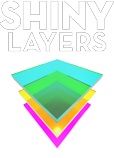AutoCad Primer course
jump to: course objectives, course outline, after this course, reviews
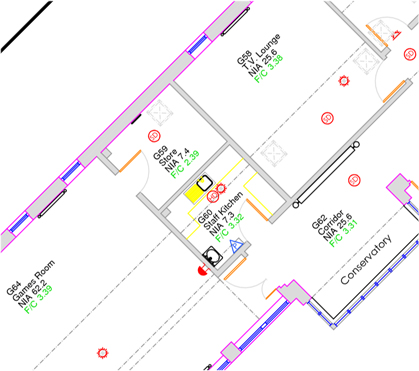
AutoCAD is the industry-standard tool for 2D drafting and design. It's so popular that, nowadays, it is difficult to find any form of construction or production work that doesn't involve AutoCAD in some way.
With this class we aim to strip away complexities, both real and perceived and reduce AutoCAD to easy-to-understand concepts.
We focus on essentials to operate AutoCAD and we provide loads of tricks-of-the-trade, tips that can improve your skills and productivity.
Course Objectives
This class is targeted towards beginners, this course aims to let you design well - and enjoy yourself doing so - regardless of the output media.
4 main objectives:
| Know interface and the tools used to create basic shapes. | |
| Modify and refine geometry while emphasizing accuracy. | |
| Ability to use layers, line types, and colors to organize a drawings. | |
| Master design annotations and and prepare it for final output. |
Prerequisites
Computer literacy is required.
A laptop or workstation with the software installed will be required. For software version or hardware details related questions, please contact your instructor.
AutoCad Primer course outline
| Intro: Design at the heart of communication. | |
| Intro: Getting to know AutoCAD. | |
| The basics of the interface. | |
| Monitoring the status bar. | |
| Drafting tools. | |
| Basic commands to get started. | |
| The anatomy of a command. | |
| Saving a workspace. | |
| AutoCAD's preferences. | |
| Setting up a drawing. | |
| Opening an AutoCAD drawing. | |
| Mouse functions. | |
| Zooming, panning, and regenning. | |
| Working in a multiple-document environment. | |
| Saving your work. | |
| Constructing lines. | |
| Ortho and polar modes. | |
| Intro to templates. | |
| Heads-Up display. | |
| Defining a unit of measure. | |
| Constructing geometry using other measurements. | |
| Metric units. | |
| Cartesian coordinate system. | |
| Locking to geometry with object snaps. | |
| Drawing strategies 1: basics. | |
| Drawing rectangles, polygons and ellipses. | |
| Hatch patterns. | |
| Drawing strategies 2: refinement. | |
| Geometric changes using the property changer. | |
| Moving and copying. | |
| Rotating elements. | |
| Trimming and extending geometry. | |
| Working with offsets. | |
| Erasing elements. | |
| Undoing and redoing. | |
| Selecting entities using a window. | |
| Adding and removing from selections. | |
| Keyboard shortcuts. | |
| Creating fillets and chamfers. | |
| Using the array command to create copies in a rotated pattern. | |
| Using the array command to create copies in a rectangular pattern. | |
| Creating mirrored copies of geometry. | |
| Stretching elements. | |
| Scaling elements. | |
| Leveraging grips. | |
| Exploding elements. | |
| Joining elements together. | |
| Editing hatch patterns. | |
| Using layers to organize your drawing. | |
| Managing reusable content using blocks. | |
| Combining objects into blocks. | |
| Controlling text in a drawing. | |
| Using dynamic blocks and tables. | |
| Generating elevations. | |
| Working with hatches, gradients, and tool palettes. | |
| creating and modifying dimensioning a drawing. | |
| Creating multi-leaders. | |
| Managing external references. | |
| Using layouts to set up a print. | |
| Printing a drawing. | |
| Intro to 3D geometry. | |
| Rendering and materials. |
book now
After this course
Upon completion of the AutoCad Primer course, perhaps you are interested in upgrading your Photoshop, Illustrator or 3D skills:
Photoshop Primer
Illustrator Primer
3D Maya Primer
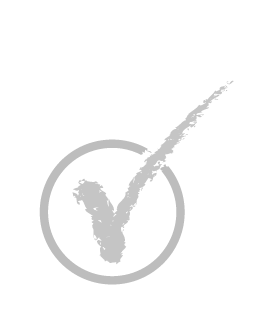
Student reviews
"This is a very good starter course that makes learning some of the features of this very sophisticated software package pretty easy. Thank you! "
" This class is hands on and very concise.
I did a lot of the Youtube videos that claim to be tutorials for Autocad 2014, they are weak compared to this course.
Try it , you will be convinced too. "
" Although I am not completely through the course, the instructor is very thorough and precise with every step of his step by step instructions. He makes AutoCad easy to grasp. "