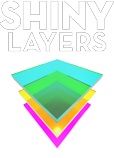Illustrator for fashion
jump to: course objectives, course outline, after this course, reviews
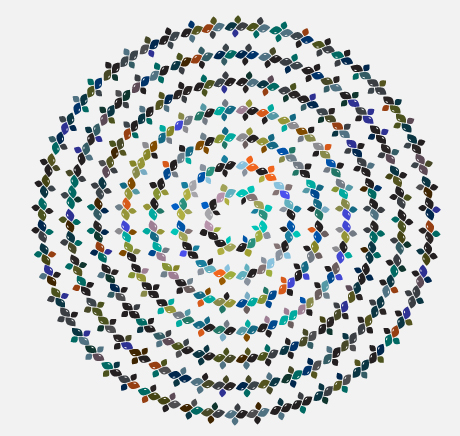
Fashion design goes digital.
This information-packed class introduces fashion design students to using Illustrator as a key-tool within the design process.
The instructor presents a set of crucial fashion design examples, and directs focus on both the Illustrator tools and techniques in the creation of ideas as well as the production stage of a fashion design process.
You will be drawing flats like a pro in no time. Students will discover a wealth of tips and tricks to increase productivity. You'll be mastering the pen tool; create seamless patterns with or without brushes; Organize layers for quick and easy editing; Create custom your own brushes and much more;
Course Objectives
Targeted towards all-level fashion industry related designers, this course aims to let you explore Illustrator’s powerful capabilities related to flat drawing, pattern and brush creation .
4 main objectives:
| Mastering the workflow for drawings of clothing, fashion poses, and textile prints. | |
| Ability to use pen tool for creation as well as altering existing vector art work. | |
| Create custom brush and pattern libraries. | |
| Ability to generate multiple color versions fast. |
Prerequisites
Basics in Illustrator are required.
A laptop or workstation with the software installed. For software version or hardware details related questions, please contact your instructor.
Illustrator for fashion course outline
| Intro: Digital fashion illustration in fashion industry. | |
| Hardware and software needs. | |
| Placing and tracing in Illustrator | |
| Review and refine: the Pen tool. | |
| Hand tracing flats. | |
| Path editing tips and tricks. | |
| Stitches through stroke properties and profiles. | |
| Multi-fill: Appearance panel. | |
| Review and refine: the Pathfinder panel. | |
| Combining and transforming flats. | |
| Perfecting shirt parts. | |
| Layers, layers, layers to organize your work. | |
| Patterns: more then just a fill. | |
| Patterns overview | |
| The pattern editor - edits and layers | |
| The pattern editor - sizes and empty space | |
| Applying patterns. | |
| Review and refine: the Clipping mask. | |
| Multi-fill: Appearance panel | |
| Control the number of colors in your art. | |
| Use scripts to apply random coloring. | |
| Re-color and save multiple versions of your design quickly. | |
| Brushes overview | |
| Build your own set of brushes: boning, pin-tucks, cable, zipper, etc | |
| Brushes: tips and tricks. | |
| Working with collages | |
| Shading with textures. |
book now
After this course
Upon completion of the Illustrator for fashion course, perhaps you are interested in upgrading your Photoshop, InDesign or 3D skills:
Photoshop Primer
InDesign Primer
Marvelous designer
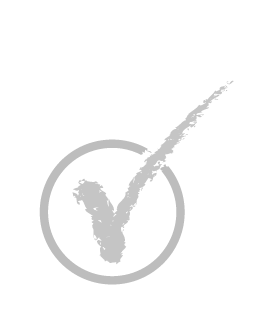
Student reviews
"I got access to this course through work, together with my colleague. I was primarily interested in drawing flats and expanding knitting pattern at first, but found much of interest in the entire class. Great detail and design examples and suggestions, with excellent tips and tutorials. I highly recommend this course for anyone interested in fashion and or and accessories design. "
"A lot of praise to the patience of the tutor. He comes with a ideal background for this kind of course. Moreover I found this class to be a great source of inspiration especially if you are wondering how to make your fashion illustrations classy and stylish. "