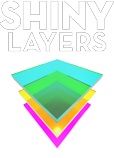Dreamweaver webmaster
jump to: course objectives, course outline, after this course, reviews
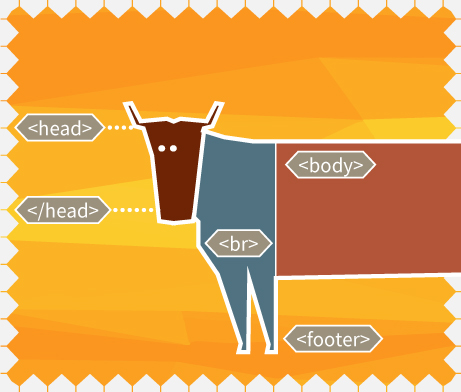
You've experienced the basics of the web, now it's time to explore its depths with the power of Dreamweaver.
The Dreamweaver webmaster course takes you from your very first HTML tags to a full functional website. Along the way you'll learn the pro-skills, short-cuts, file organization, preferences, page properties, and much more..
With Dreamweaver and a healthy doses of raw ambition, you will soon transform your own ideas into attractive websites.
Course Objectives
Targeted towards new and mid-level web designers, this course aims to let you learn Web design with a focus on best practices and with following objectives:
| Plan web content so that it displays across multiple devices | |
| Make your site shine with CSS. | |
| Ability in using Dreamweaver write code, troubleshoot it, create multiple pages, insert graphics, apply styles. | |
| Ability in choosing a company to host your site and understand how to connect it to your domain name. |
Prerequisites
No specific background is required.
Those with strong drawing skills
will find the design exercises in visual expression and composition challenges easier.
For the digital workflow please contact your instructor for more details.
Dreamweaver webmaster course outline
| Intro: Design at the heart of communication. | |
| Webconcepts, what is a server, what is a name server, how does it work with your domain name, how to make it work differently. What languages do you need to know to make your website. | |
| Steps to build-up your website. What is a site-map? Where and how does Dreamweaver fit-in? Working on and off-line. FTP client software. | |
| Adobe Dreamweaver Interface overview. Using other software to create web pages & see how Dreamweaver handles the job. Learn HTML while using Dreamweaver. | |
| Creating and setting up a website in Dreamweaver. What is a root folder and why it is important. Local root folder and Remote root folder. Organizing your content. Learning how to control your document structure. | |
| Adding content from MS Word to your web-page. Linking pages in Dreamweaver. Learn difference between internal and external links. | |
| Dressing up content. Cascading Style Sheet (CSS) basics. How Dreamweaver handles CSS. Why CSS is good for you and your website. | |
| Websites based upon CSS layouts. Dreamweaver and it's prebuilt layouts and how to use them. | |
| Adding other content to your pages such as images, flash animations and video's. How to prepare your images for the web. How important is resolution and/or pixel units for your graphics. | |
| Creating menus for your website using the Dreamweaver Spry widgets. How to customize your site navigation so it matches your design. | |
| Dreamweaver templates and their advantages and disadvantages. How to create efficiently multiple pages. | |
| Adding a portfolio or image gallery to your website. Work with Dreamweaver extension manager and access a catalog of prebuilt content. | |
| Creating a contact page where contact information can be gathered and send back to the site administrator by email. | |
| Optimizing your website, make it Search Engine Friendly, Introduction to CMS systems. |
book now
After this course
Upon completion of the Graphic Design course, perhaps you are interested in upgrading your Photoshop, Illustrator or InDesign skills:
Photoshop Primer
Illustrator Primer
InDesign Primer
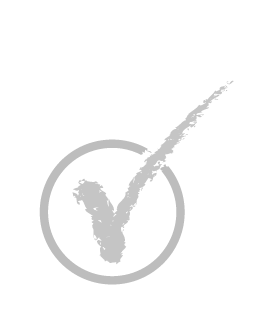
Student reviews
"There is so much well-structured information packed into this course. Wow! Thorough, informative, and intuitive. Thanks "
"The tutor had a great teaching style, much better than one can expect from these technical classes. Thumbs up! "