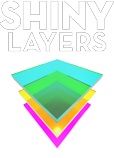3D SolidWorks Primer
jump to: course objectives, course outline, after this course, reviews
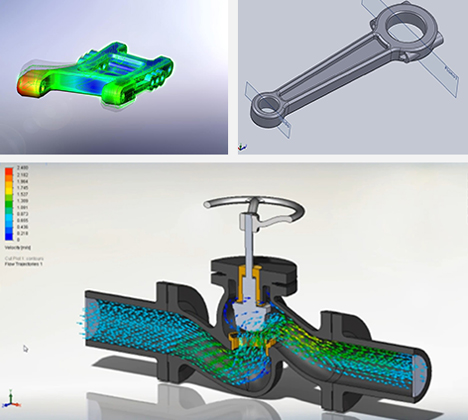
SolidWorks, from Dassault systems, is the industry proven standard in solid modeling product design and engineering. In this SolidWorks primer course we focus on the creation of polygonal basics as well as specialized workflows that allow perfecting your product.
Taught by a Product designer expert, our course focuses on developing skills and concepts that underpin the successful use of SolidWorks design, and that will help you bring your innovative and unique ideas closer to reality.
By the end of this SolidWorks training you’ll be able to create your own custom 3d products, modify existing parts and generate awesome drawings from parts and models.
Course Objectives
This course is open to people without any knowledge in 3D and targets product designers and technology gurus who want to learn the fundamentals of SolidWorks and get a 'solid' understanding of the workflow.
4 main objectives:
| Extrude and Revolve tools to build sketches into 3D parts. | |
| How to create uniform standard holes. | |
| Proficiency with the modifier tools such as Fillet, Chamfer, Draft, and ShellFocus on styles. | |
| Combine parts into assemblies and adding accurately annotated drawings. |
Prerequisites
Apart from competency in computer literacy, basics in another 3d building software are not required. Mechanical design experience is not required but comes in handy.
If you are not sure about your level, please get in touch with your instructor for an assessment of your current skills.
You will need your own workstation or laptop with the software installed and working.
For other hardware requirements please contact your instructor.
SolidWorks Primer course outline
| Intro: Why SolidWorks, industry overview of 3d cad design sofware. | |
| Intro: Navigating in the 3D workspace. | |
| Intro: Managing files and projects. | |
| Your first model: Your first 3D part. | |
| Your first model: What's an assembly? | |
| Your first model: Your first CAD drawing. | |
| Your first model: Beginner stages for 3D modeling. | |
| Intro to sketching: Planes. | |
| Intro to sketching: Understanding relationships. | |
| Intro to sketching: Extrude and Extrude cut function. | |
| Intro to sketching: Creating revolved features. | |
| Intro to sketching: Revolved cuts. | |
| Intro to sketching: Units. | |
| Intro to sketching: System options, units, and templates. | |
| Basic modeling: Line and Centerline and rectangle tools. | |
| Basic modeling: Circles and arcs. | |
| Basic modeling: Slots and ellipses. | |
| Basic modeling: Linear patterns. | |
| Basic modeling: Circular patterns. | |
| Basic modeling: Spline tool. | |
| Basic modeling: Surface cut. | |
| Alter your model: Trimming and extending. | |
| Alter your model: Offset geometry. | |
| Alter your model: Moving, copying, and rotating elements. | |
| Alter your model: Erasing, undoing, and redoing actions. | |
| Alter your model: Mirror tools. | |
| Alter your model: Repeating patterns in a sketch. | |
| Alter your model: Construction lines. | |
| Alter your model: Convert Entities tool. | |
| Alter your model: Adding fillets and chamfers. | |
| Coordinate system: Working with planes. | |
| Coordinate system: Setting up an axis. | |
| Coordinate system: Creating a coordinate system. | |
| Part modifs: Adding fillets to a part. | |
| Part modifs: Chamfering edges. | |
| Part modifs: Using the Shell command. | |
| Part modifs: Using the Mirror command. | |
| Advanced modeling: Loft tool. | |
| Advanced modeling: Refining a lofted shape with guide curves. | |
| Advanced modeling: Making lofted cuts. | |
| Advanced modeling: Creating swept shapes. | |
| Advanced modeling: Boundary boss and base. | |
| Advanced modeling: Intersect tool. | |
| Assembly: Arranging, copying, moving, and rotating parts in assemblies. | |
| Assembly: Mating parts together in an assembly. | |
| Assembly: Using the Toolbox. | |
| Mates: Mate types. | |
| Mates: Mating parts using advanced mates. | |
| Mates: Mating parts and aligning planes. | |
| Part drawing: Working with drawing templates. | |
| Part drawing: drawing options and sheet properties. | |
| Part drawing: Choosing the correct projection angle. | |
| Part drawing: Adding model views to a drawing. | |
| Dimensions: Creating general dimension notations. | |
| Dimensions: Ordinate dimensions. | |
| Dimensions: Holes and curved features. | |
| Dimensions: Auto-dimension tools. | |
| Annotations: Adding annotations. | |
| Annotations: Additional views to your drawing. | |
| Assembly Drawings: Bill of materials. | |
| Assembly Drawings: Balloons with more specifications. | |
| Assembly Drawings: Exploded view for an assembly drawing. | |
| Assembly Drawings: Custom properties and revision. |
book now
After this course
Upon completion of the 3d Sketchup Master course, you may be interested in enrolling in the following:
Rhino Grasshopper
Photoshop retouch master
Illustrator Primer
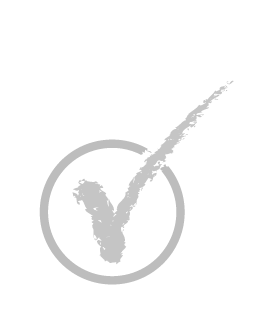
Student reviews
no reviews received yet